Setp1: Need to Create Modifier for Discount with name OMDISCOUNT
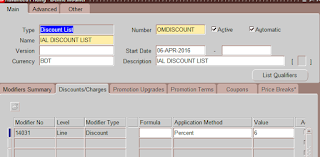
In Receivable discount will appear in line description as "OMDISCOUNT.14031"(<Modifier Header Number>.< Modifier Line No>"
Step2: OM System Parameter set value "Yes" for "Show Discount Details on Invoice" - to display discount in AR invoice
Step3: Create a sales order then do the shipping as normal
Step4: Create Autoinvoice
Step5: Confirm AutoInvoice is created successfully and discount line created as revenue line.(AR Distributions)
Step6: Create a ADR(Account Derivation Rule) by coping from ORACLE to USER where rule code:TRX_DIST_CCID
Add 1 Constant: <account code> and put condition like Transaction Line Description = 'OMDISCOUNT.14031'
Update Source:Transaction Distribution GL Account and put condition like Transaction Line Description != 'OMDISCOUNT.14031'
Step7: Create a JLD(Journal Line Definition) by coping from ORACLE to USER where event class:Invoice and Event Type:All
Select Journal line type as "Invoice Revenue" by scrolling then change the rule name created in Step6 so owner will be User in the section of account derivation rule.
Step8: Create AAD(Application Accounting Definition) by coping from ORACLE to USER where definition code:AR_DEFAULT_ACCRUAL and definition name:Receivables Default Accrual
Select event class Invoice by scrolling under event class and event type assignment.
Insert a line under Journal Line Definitions assignment with JLD created in Step7 where owner USER. and Delete the line where JLD is "Invoices - Default Accrual" and owner :Oracle.
Step9: Click on the Validate button on AAD screen
Step10: From Receivable Manager Respo run a request "Validate Application Accounting Definitions" with the ledger parameter for which you perform the setup.
Step11: Run create accounting in draft mode to check the accounting.
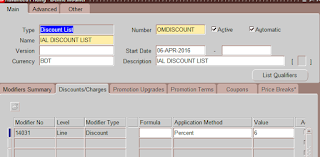
In Receivable discount will appear in line description as "OMDISCOUNT.14031"(<Modifier Header Number>.< Modifier Line No>"
Step2: OM System Parameter set value "Yes" for "Show Discount Details on Invoice" - to display discount in AR invoice
Step3: Create a sales order then do the shipping as normal
Step4: Create Autoinvoice
Step5: Confirm AutoInvoice is created successfully and discount line created as revenue line.(AR Distributions)
Step6: Create a ADR(Account Derivation Rule) by coping from ORACLE to USER where rule code:TRX_DIST_CCID
Add 1 Constant: <account code> and put condition like Transaction Line Description = 'OMDISCOUNT.14031'
Update Source:Transaction Distribution GL Account and put condition like Transaction Line Description != 'OMDISCOUNT.14031'
Step7: Create a JLD(Journal Line Definition) by coping from ORACLE to USER where event class:Invoice and Event Type:All
Select Journal line type as "Invoice Revenue" by scrolling then change the rule name created in Step6 so owner will be User in the section of account derivation rule.
Step8: Create AAD(Application Accounting Definition) by coping from ORACLE to USER where definition code:AR_DEFAULT_ACCRUAL and definition name:Receivables Default Accrual
Select event class Invoice by scrolling under event class and event type assignment.
Step9: Click on the Validate button on AAD screen
Step10: From Receivable Manager Respo run a request "Validate Application Accounting Definitions" with the ledger parameter for which you perform the setup.
Step11: Run create accounting in draft mode to check the accounting.








No comments:
Post a Comment